- Published on
Longhorn for persistant, replicated storage on raspberry pi kubernetes cluster
- Authors

- Name
- Peter Peerdeman
- @peterpeerdeman
As the raspberry pi cluster is going to need some persistence, I looked into several distributed persistence modules such as NFS shares, Ceph and Rook but found Longhorn to be the most friendly to get started with, and actually had quite nice arm64 support at the time I was testing them out.
First, we install iscsi on all nodes that we want to use in the disk configuration
sudo apt install open-iscsi
We then use the excellent package management solution Helm to easily install all of the necessary services automatically persistence:
helm repo add longhorn https://charts.longhorn.io
helm repo update
kubectl create namespace longhorn-system
helm install longhorn longhorn/longhorn --namespace longhorn-system
kubectl port-forward --namespace longhorn-system svc/longhorn-frontend :80
We can now access the web interface through the forwarded tunnel, showing a nice visual dashboard of all connected nodes.
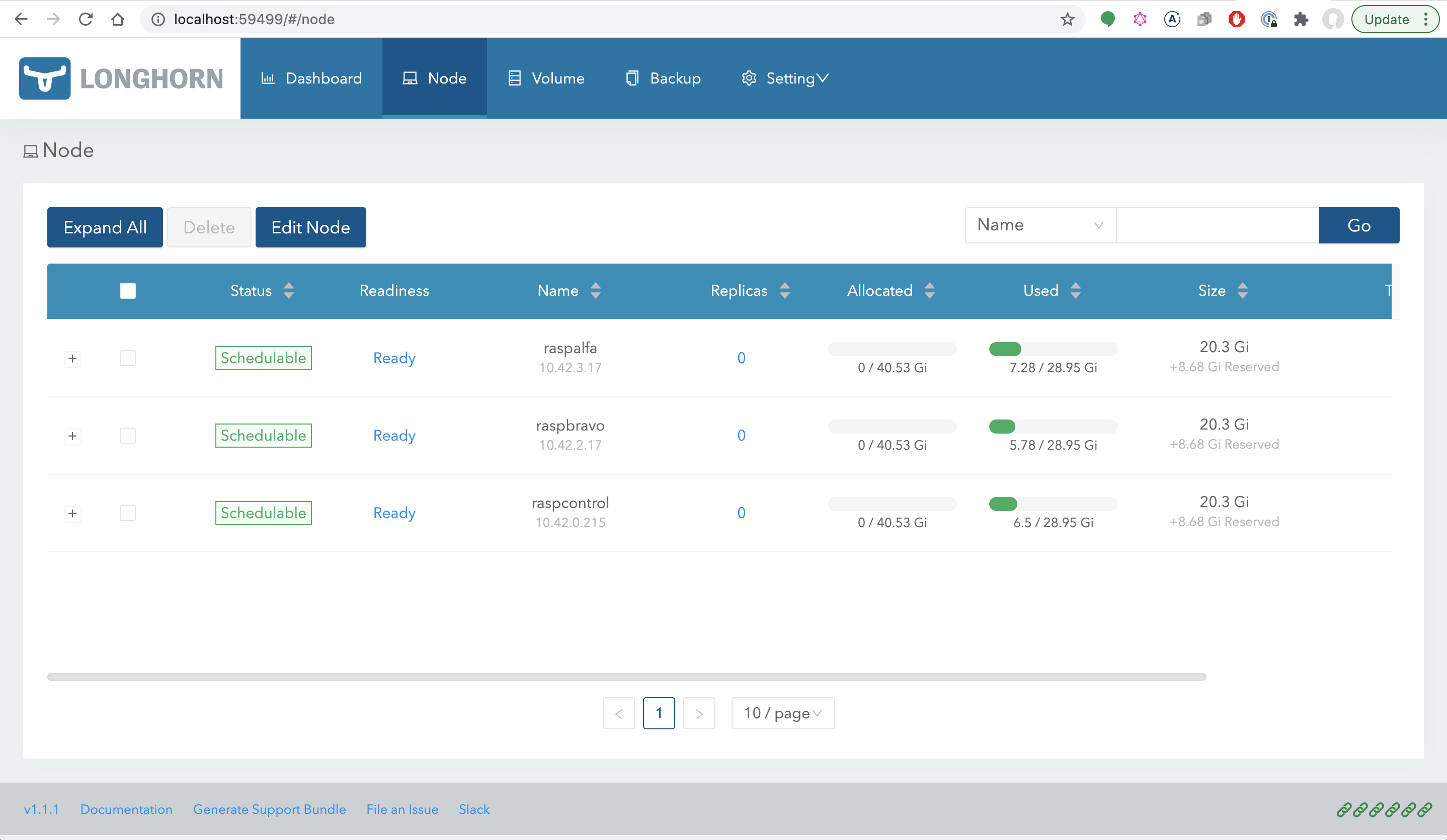
We can now create a storageclass.yml file and deploy it to the cluster using kubectl create -f storageclass.yml
kind: StorageClass
apiVersion: storage.k8s.io/v1
metadata:
name: longhorn
provisioner: driver.longhorn.io
allowVolumeExpansion: true
parameters:
numberOfReplicas: "3"
staleReplicaTimeout: "2880" # 48 hours in minutes
fromBackup: ""
fsType: "ext4"
using the storageclass
we can now reference this storageclass when we create a deployment, by using the "storageClassName" and referencing our "longhorn" storage class. This is the moment where we also specify the amount of space the volume will take, which will then be replicated on each of the nodes
For example, here is a snippet of the values file for a influxdb2 helm deployment using the longhorn storageclass:
...
persistence:
enabled: true
## If true will use an existing PVC instead of creating one
# useExisting: false
## Name of existing PVC to be used in the influx deployment
# name:
## influxdb data Persistent Volume Storage Class
## If defined, storageClassName: <storageClass>
## If set to "-", storageClassName: "", which disables dynamic provisioning
## If undefined (the default) or set to null, no storageClassName spec is
## set, choosing the default provisioner. (gp2 on AWS, standard on
## GKE, AWS & OpenStack)
##
storageClass: "longhorn"
accessMode: ReadWriteOnce
size: 3Gi
mountPath: /var/lib/influxdb2
subPath: ""
...
After installing this chart, we can now go return to the longhorn web interface and see a new volume, of 3Gi was created. The volume was automatically replicated over all three nodes, since we used a variable "numberOfReplicas: 3" in the storageclass. When one of these nodes would die (or more commonly with raspberry pi's, the SD card would crash), we can create and add a new node and the data will be replicated on the fresh node.
An interesting note is that if drain one of the nodes containing a volume, kubernetes will automatically try to replicate the volume somewhere else to achieve the replica number of 3. In this case, it would make the third replica on one of the 2 nodes that are left and of course having 2 replicas on the same disk is not ideal for data safety.
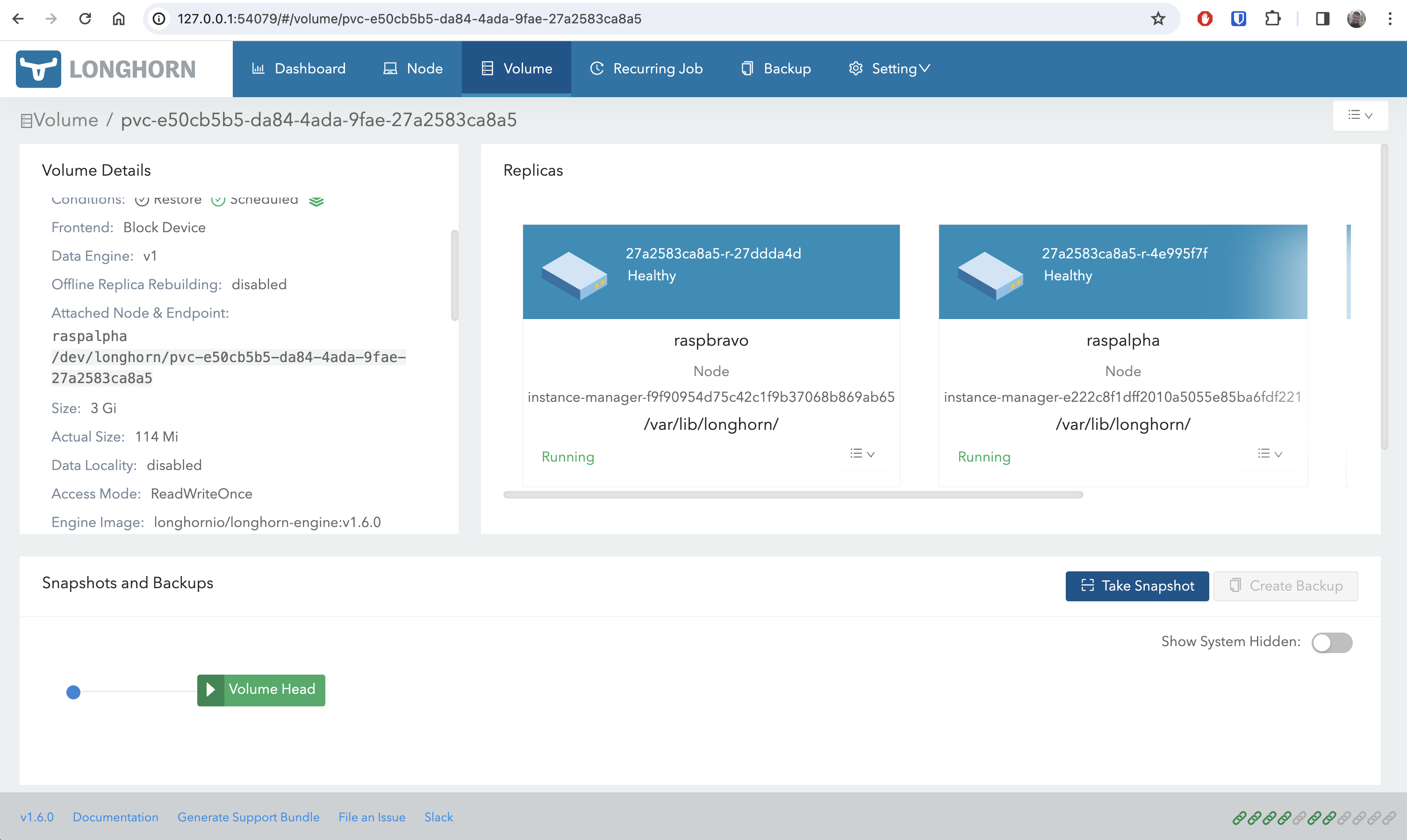
Check the other blogs in this raspberry pi kubernetes cluster series here:
- Kubernetes cluster build with Raspberry Pi nodes and PoE Hats in a DIN breaker box panel
- Visualising a Raspberry Pi Kubernetes cluster by deploying the k8s web interface
- Longhorn for persistant, replicated storage on raspberry pi kubernetes cluster
- Deploying monitoring TIG stack (Telegraf, InfluxDB and Grafana) on Raspberry Pi Kubernetes cluster
- Deploying a NodeJS Postgres application to a Kubernetes Raspberry Pi Cluster
- Manage SSL certificates and ingress for services in k3s kubernetes cluster using cert-manager, letsencrypt and traefik